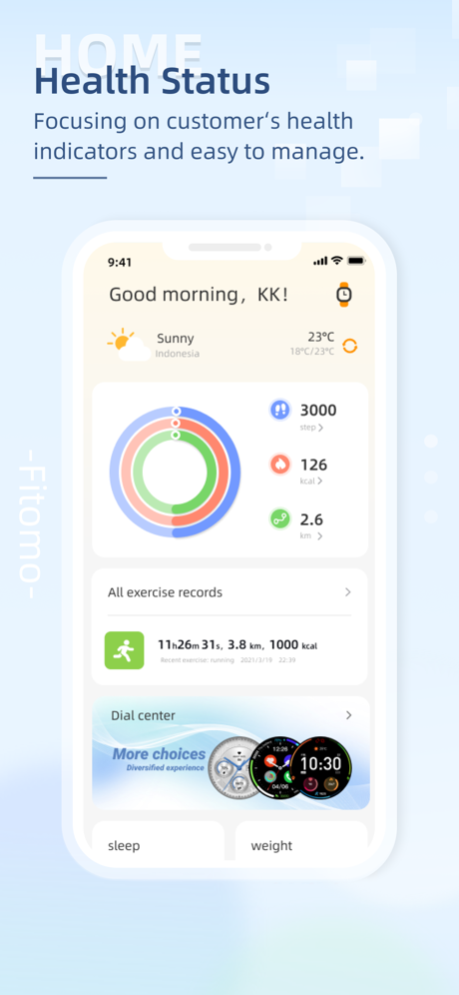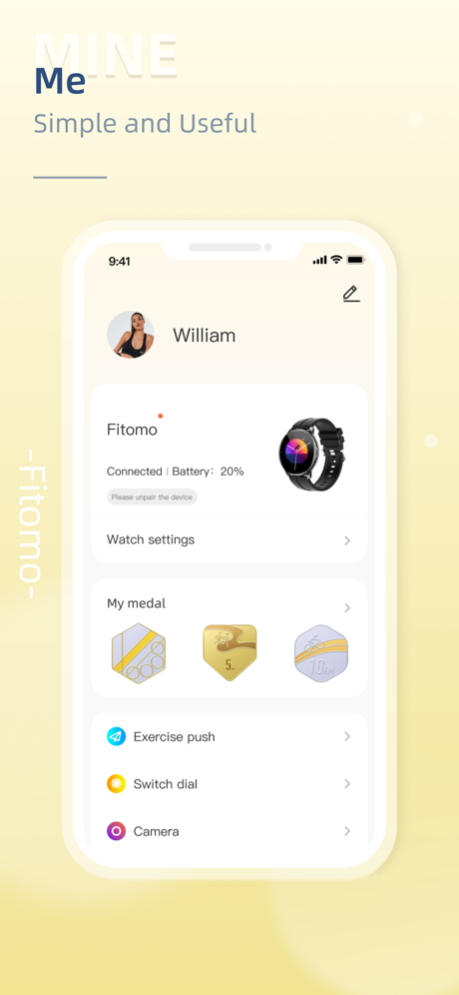Fitomo 1.3.3
Continue to app
Free Version
Publisher Description
Fitomo is a professional and user-friendly fitness and health app that pairs with smart wearable devices to manage your well-being.
1. With a simple interface design, it offers an efficient user experience.
2. Record health and fitness data to track changes in your overall well-being.
3. Enable device notifications to receive timely reminders whenever needed.
Health Data:
Track your steps, calories, heart rate, stress levels, sleep patterns, menstrual cycle, and more to monitor your health changes.
Device Management:
Enable message notifications, incoming call alerts, alarms, weather updates, and health tracking for your smart wearable devices.
Dial Marketplace:
Choose from a wide variety of dials, even customize colors and styles, and install them on your smartwatch to showcase your personality.
Fitomo grows with you, continuously providing innovative experiences!
If you have any questions or suggestions, feel free to submit feedback within the app.
Please note:
This product is not a medical device. The provided data and advice are for reference only and should not be used as a basis for clinical diagnosis and treatment.
The fitness function will continue to use GPS location services and will keep recording the exercise trajectory when running in the background. Compared to other operations, this will consume more battery power to some extent, affecting battery life.
Apple Health:
This application integrates with Apple Health features. You may need to grant permission to write or read data to Apple Health. We will prompt you for permission when necessary.
Dec 4, 2023
Version 1.3.3
- Fixed known issues
About Fitomo
Fitomo is a free app for iOS published in the Health & Nutrition list of apps, part of Home & Hobby.
The company that develops Fitomo is Shenzhen Parsonver Trading Co., Ltd. The latest version released by its developer is 1.3.3.
To install Fitomo on your iOS device, just click the green Continue To App button above to start the installation process. The app is listed on our website since 2023-12-04 and was downloaded 0 times. We have already checked if the download link is safe, however for your own protection we recommend that you scan the downloaded app with your antivirus. Your antivirus may detect the Fitomo as malware if the download link is broken.
How to install Fitomo on your iOS device:
- Click on the Continue To App button on our website. This will redirect you to the App Store.
- Once the Fitomo is shown in the iTunes listing of your iOS device, you can start its download and installation. Tap on the GET button to the right of the app to start downloading it.
- If you are not logged-in the iOS appstore app, you'll be prompted for your your Apple ID and/or password.
- After Fitomo is downloaded, you'll see an INSTALL button to the right. Tap on it to start the actual installation of the iOS app.
- Once installation is finished you can tap on the OPEN button to start it. Its icon will also be added to your device home screen.